Akhir-akhir ini, maraknya antivirus lokal menjadi buah bibir didalam masyarakat IT Indonesia. Diantaranya SMADAV, ANSAV, PCMAV Bahkan yang paling heboh adalah ARTAV yang dibuat oleh seorang remaja belasan tahun. Kali ini Yugo21 akan memposting bagaimana membuat antivirus sederhana tapi bisa sobat desain sendiri (tambah database, ubah tampilan dsb) sekehendak sobat sendiri. Sebelumnya kita baca dulu pendahuluan dibawah ini agar sobat Yugo21 semua bisa memahami materi kita kali ini (wiiiih bahasanya kayak guru SMA) hhehe.
PENDAHULUANSekarang kehadiran para virus maker (–selanjutnya disingkat jadi VM saja) lokal telah membuat gerah para user komputer tanah air. Bisa dibayangkan bila dari sekian banyak virus lokal tidak satu-dua yang menghancurkan data (terutama bagi file office; word, excel, dll…). Bagi para vendor Anti Virus (–selanjutnya disingkat menjadi AV saja) fenomena ini adalah lahan bisnis untuk produk mereka. Sebut saja NORMAN, yang kini men-support perusahaan konsultan virus lokal (–VAKSIN.COM) , Symantec, McAffe, NOD32, dan sebagainya. Dengan menawarkan update definisi software AV tercepat, engine scanner paling sensitif, dan lain-lain merupakan kiat untuk memancing para korban virus membeli dan menggunakan software AV mereka. Bagi penulis sendiri hal ini memang agak memberatkan mengingat update file definisi atau engine AV tsb haruslah melalui koneksi internet. Lalu bagaimana yang tidak mempunyai akses sama sekali? Konsekuensinya iyalah tertinggal dalam hal pengenalan varian virus baru yang pada ujung-ujungnya membuat AV yang sudah terinstall bagai ‘Macan Ompong’. Kalau kita membuat AV sendiri bagaimana? dengan database definisi yang bisa diupdate oleh kita bahkan dapat saling tukar dengan teman? Bisa saja, dengan syarat mau mempelajari sedikit teknik pemograman.Pertama kita harus mengerti bagaimana cara kerja sebuah AV sederhana, pada dasarnya sebuah software AV mempunyai komponen-komponen :
- Engine scanner, ini merupakan komponen utama AV dalam mengenali sebuah pattern virus. Engine ini dapat dikelompokkan menjadi statis dan dinamis. Statis dalam hal ini dapat disebut menjadi spesifik terhadap pattern tertentu dari sebuah file virus. Checksum merupakan salah satu contoh dari engine statis ini. Dinamis dalam artian dia mengenali perilaku ‘umum’ sebuah virus. Heuristic menjadi salah satu contohnya.
- Database definition, menjadi sebuah referensi dari sebuah pattern file virus. Engine statis sangat bergantung kepada komponen ini.
- Decompress atau unpacking engine, khusus untuk pengecekan file-file yang terkompresi (*.rar, *.zip, dll) atau kompresi atau packing untuk file PE seperti UPX, MeW , dll.
Tidak jarang hasil dari pengecekan terhadap file suspect virus menghasilkan false-positive bahkan false-negative (– false-positive berarti file yang bersih dianggap thread oleh AV, dan false-negative berarti file yang 100% thread akan dianggap bersih). Semua itu dapat diakibatkan oleh ketidak-sempurnaan dari engine scanner itu sendiri. Misal
pada contoh kasus Engine String scanner (–Engine scanner yang menyeleksi string-string dari file text-based), bila diterapkan rule 3 out of 5 (– bila AV menemukan 3 dari daftar 5 string kategori malicious) maka AV akan memberikan bahwa file terindikasi sebuah thread yang positif. Padahal file tsb nyatanya tidak menimbulkan efek berbahaya bila dijalankan atau dieksekusi. Kesalahan scanning macam ini lazim ditemukan untuk file-file *.VBS, *.HTML, dll. Untuk penggunaan engine checksum sangat banyak ditemui di beberapa software AV lokal. Checksum yang lazim digunakan diantaranya CRC16, CRC32, MD5, dll. Dikarenakan mudah untuk diimplementasikan. Engine ini sendiri bukannya tanpa cacat, Checksum bekerja dengan memproses byte demi byte dari sebuah file dengan sebuah algoritma tertenu (– tergantung dari jenis checksum yang digunakan) sehingga menghasilkan sebuah format tertentu dari file tsb. Contoh checksum menggunakan CRC32 dan MD5 :
pada contoh kasus Engine String scanner (–Engine scanner yang menyeleksi string-string dari file text-based), bila diterapkan rule 3 out of 5 (– bila AV menemukan 3 dari daftar 5 string kategori malicious) maka AV akan memberikan bahwa file terindikasi sebuah thread yang positif. Padahal file tsb nyatanya tidak menimbulkan efek berbahaya bila dijalankan atau dieksekusi. Kesalahan scanning macam ini lazim ditemukan untuk file-file *.VBS, *.HTML, dll. Untuk penggunaan engine checksum sangat banyak ditemui di beberapa software AV lokal. Checksum yang lazim digunakan diantaranya CRC16, CRC32, MD5, dll. Dikarenakan mudah untuk diimplementasikan. Engine ini sendiri bukannya tanpa cacat, Checksum bekerja dengan memproses byte demi byte dari sebuah file dengan sebuah algoritma tertenu (– tergantung dari jenis checksum yang digunakan) sehingga menghasilkan sebuah format tertentu dari file tsb. Contoh checksum menggunakan CRC32 dan MD5 :
* calCrc = CRC32(file_name_and_path)
* calMD5 = MD5(file_name_and_path)
* calMD5 = MD5(file_name_and_path)
Maka isi dari string calCrc adalah 7AF9E376, sedangkan untuk MD5nya adalah 529CA8050A00180790CF88B63468826A. Perlu diketahui bila virus menerapkan rutin yang mengubah byte tertentu dari badan virus tsb setiap kali maka penggunaan engine checksum ini akan kurang optimal karena bila 1 byte berubah dari file maka checksum juga akan berubah.
Mari kita belajar membuat sebuah AV sederhana, yang diperlukan :
1. Software Visual Basic 6.0
2. Sedikit pemahaman akan pemograman Visual Basic 6.0
3. Sampel file bersih atau virus (– opsional)
2. Sedikit pemahaman akan pemograman Visual Basic 6.0
3. Sampel file bersih atau virus (– opsional)
Setelah memahami Pendahuluan diatas. langsung saja kita ke isi materi hari ini yaitu Membuat Antivirus Sederhana Dengan Menggunakan Visual Basic. Berikut caranya :
1.Buka program microsoft visual basic 6.0 -> Standard EXE -> OK maka akan tampil form baru sesuai dengan gambar di bawah,desain form sesuai keinginan anda
Beri nama form tersebut : frmUtama
2.Setelah form selesai di rubah namanya tambahkan component Mscomctl.Ocx dengan cara
Klik Project -> Components -> Microsoft Windows Common Controls 6.0 -> lalu klik OK
Contoh seperti gambar di bawah
2.Setelah form selesai di rubah namanya tambahkan component Mscomctl.Ocx dengan cara
Klik Project -> Components -> Microsoft Windows Common Controls 6.0 -> lalu klik OK
Contoh seperti gambar di bawah
3.Setelah component sukses di tambahkan langkah selanjutnya adalah menambah Command Button,Textbox,Listview,Picture Box
disini saya menggunakan desain yang sangat sederhana,desain bisa anda rubah sendiri sesuai kreatifitas anda ^^
- Tambahkan Listview kedalam form dan beri nama lvScan
disini saya menggunakan desain yang sangat sederhana,desain bisa anda rubah sendiri sesuai kreatifitas anda ^^
- Tambahkan Listview kedalam form dan beri nama lvScan
yang saya lingkari merah adalah listview yang telah di tambahkan ke dalam form.
setelah itu setting listview dengan cara
Klik Listview -> Disebelah kanan bawah ada kotak properties -> Custom
lalu ikuti settingan seperti pada gambar di bawah ini
Lalu pada tab Column Headers klik insert column
- Column 1 beri nama : Virus Name
- Column 2 beri nama : Path
- Column 3 beri nama : Checksum Virus
- Column 4 beri nama : Status Virus
lalu klik Ok
Tambahkan picture box buat picture box itu sekecil mungkin dan beri nama sIcon
Setting :
Appearance : Flat
Auto Redraw : True
Border Style : None
Visible : False
Tambahkan Textbox ke dalam form dengan nama txtPath
Setting :
Appearance : Flat
Border Style : None
Tambahkan Command Button dengan nama cmdBrowse di samping Textbox yang telah di buat tadi
Setting :
Caption : ...
Masukan Code ini ke dalam cmdBrowse
- Column 1 beri nama : Virus Name
- Column 2 beri nama : Path
- Column 3 beri nama : Checksum Virus
- Column 4 beri nama : Status Virus
lalu klik Ok
Tambahkan picture box buat picture box itu sekecil mungkin dan beri nama sIcon
Setting :
Appearance : Flat
Auto Redraw : True
Border Style : None
Visible : False
Tambahkan Textbox ke dalam form dengan nama txtPath
Setting :
Appearance : Flat
Border Style : None
Tambahkan Command Button dengan nama cmdBrowse di samping Textbox yang telah di buat tadi
Setting :
Caption : ...
Masukan Code ini ke dalam cmdBrowse
Spoiler:
Code:
Dim Pathnya As String
Pathnya = ""
Pathnya = BrowseFolder("Pilih folder yang akan di Scan:", Me)
If Pathnya <> "" Then
txtPath.Text = Pathnya
End If
Dim Pathnya As String
Pathnya = ""
Pathnya = BrowseFolder("Pilih folder yang akan di Scan:", Me)
If Pathnya <> "" Then
txtPath.Text = Pathnya
End If
Code di atas berfungsi untuk membuka kotak dialog yang berisi path" yang ada di dalam komputer lalu mencetaknya ke dalam textbox yang bernama txtPath
Tambahkan label dengan nama default
Setting :
Caption : Dir Scanned
Tambahkan label dengan nama lblDirScan
Setting :
Caption : 0
Tambahkan label dengan nama default
Setting :
Caption : Detected
Tambahkan label dengan nama lblFileDet
Setting :
Caption : 0
Tambahkan label dengan nama default
Setting :
Caption : File Scanned
Tambahkan label dengan nama lblFileScan
Setting :
Caption : 0
Tambahkan Textbox dengan nama txtFileScan
Setting :
Multiline : True
Scroll Bar : 2-Vertical
Tambahkan Command Button dengan nama cmdScan
Setting :
Caption : &Scan
Spoiler:
'Code:
If cmdScan.Caption = "Scan" Then
Pathnya = txtPath.Text
If Mid(Pathnya, 2, 1) <> ":" Or Pathnya = "" Then
MsgBox "Direktori Tidak Ditemukan", vbCritical, "Error"
Exit Sub
Else
lvScan.Enabled = False
cmdEnable False, False, False
clear_log
cmdScan.Caption = "Stop"
StopScan = False
FindFilesEx txtPath.Text, CBool(chkSubDir.Value)
MsgBox "Scan finished !" & vbNewLine & vbNewLine & "Total Dir Scanned = " & lblDirScan.Caption & _
vbNewLine & "Total File Scanned = " & lblFileScan.Caption & vbNewLine & "Total File Detected = " & lblFileDet.Caption, vbInformation, "Finish"
If lblFileDet.Caption <> "0" Then
cmdEnable True, True, True
Else
cmdEnable False, False, True
End If
lvScan.Enabled = True
cmdScan.Caption = "Scan"
End If
Else
cmdScan.Caption = "Scan"
StopScan = True
End If
If cmdScan.Caption = "Scan" Then
Pathnya = txtPath.Text
If Mid(Pathnya, 2, 1) <> ":" Or Pathnya = "" Then
MsgBox "Direktori Tidak Ditemukan", vbCritical, "Error"
Exit Sub
Else
lvScan.Enabled = False
cmdEnable False, False, False
clear_log
cmdScan.Caption = "Stop"
StopScan = False
FindFilesEx txtPath.Text, CBool(chkSubDir.Value)
MsgBox "Scan finished !" & vbNewLine & vbNewLine & "Total Dir Scanned = " & lblDirScan.Caption & _
vbNewLine & "Total File Scanned = " & lblFileScan.Caption & vbNewLine & "Total File Detected = " & lblFileDet.Caption, vbInformation, "Finish"
If lblFileDet.Caption <> "0" Then
cmdEnable True, True, True
Else
cmdEnable False, False, True
End If
lvScan.Enabled = True
cmdScan.Caption = "Scan"
End If
Else
cmdScan.Caption = "Scan"
StopScan = True
End If
fungsi kode di atas adalah untuk memulai scan pada antivirus
Tambahkan Command Button dengan nama cmdAction
Setting :
Caption : &Delete
Tambahkan Command Button dengan nama cmdAction
Setting :
Caption : &Quarantine
Tambahkan Command Button dengan nama cmdViewQ
Setting :
Caption : &View Quarantine File
Tambahkan Command Button dengan nama cmdAction
Setting :
Caption : &Delete
Tambahkan kode ini di dalamnya
Spoiler:
'Code:
Dim DftrFile As String
DftrFile = GetSelected(lvScan)
If DftrFile = "" Then
MsgBox "No Detected File(s) Selected", vbCritical, ""
Exit Sub
End If
Select Case Index
Case 0
clean = Action(DftrFile, lvScan, "D")
MsgBox clean & " File(s) has been deleted"
Case 1
clean = Action(DftrFile, lvScan, "Q")
MsgBox clean & " File(s) has been quarantine"
End Select
Dim DftrFile As String
DftrFile = GetSelected(lvScan)
If DftrFile = "" Then
MsgBox "No Detected File(s) Selected", vbCritical, ""
Exit Sub
End If
Select Case Index
Case 0
clean = Action(DftrFile, lvScan, "D")
MsgBox clean & " File(s) has been deleted"
Case 1
clean = Action(DftrFile, lvScan, "Q")
MsgBox clean & " File(s) has been quarantine"
End Select
Fungsi di atas adalah fungsi untuk menghapus/mengkarantina file yang terdeteksi
Tambahkan Command Button dengan nama cmdAction
Setting :
Caption : &Quarantine
Tambahkan Command Button dengan nama cmdViewQ
Setting :
Caption : &View Quarantine File
Lalu masukan code ini ke dalamnya
Spoiler:
Me.hide
frmquarantine.show
frmquarantine.show
Code di atas berfungsi untuk memunculkan form quarantine dan meng enabled form utama
nah selesai untuk memasukan control ke dalam formnya
contoh form yang telah selesai.
lalu klik kanan pada form masukan kode di bawah ini
Spoiler:
/Code:
Private Sub lvScan_ItemCheck(ByVal Item As MSComctlLib.ListItem)
UnSelect lvScan, "Di Karantina"
UnSelect lvScan, "Di Hapus"
End Sub
Private Function cmdEnable(hapus As Boolean, Quarantine As Boolean, openQuarantine As Boolean)
cmdAction(0).Enabled = hapus
cmdAction(1).Enabled = Quarantine
cmdViewQ.Enabled = openQuarantine
End Function
Private Function clear_log()
lblDirScan.Caption = 0
lblFileScan.Caption = 0
lblFileDet.Caption = 0
lvScan.ListItems.Clear
jumlahDir = 0
jumlahFile = 0
jumlahVirus = 0
End Function
Private Sub lvScan_ItemCheck(ByVal Item As MSComctlLib.ListItem)
UnSelect lvScan, "Di Karantina"
UnSelect lvScan, "Di Hapus"
End Sub
Private Function cmdEnable(hapus As Boolean, Quarantine As Boolean, openQuarantine As Boolean)
cmdAction(0).Enabled = hapus
cmdAction(1).Enabled = Quarantine
cmdViewQ.Enabled = openQuarantine
End Function
Private Function clear_log()
lblDirScan.Caption = 0
lblFileScan.Caption = 0
lblFileDet.Caption = 0
lvScan.ListItems.Clear
jumlahDir = 0
jumlahFile = 0
jumlahVirus = 0
End Function
lalu di Form_load() masukan kode ini
Spoiler:
'Code:
On Error Resume Next
MkDir "Quarantine"
BuildDatabase
On Error Resume Next
MkDir "Quarantine"
BuildDatabase
Lalu buatlah 1 module dengan nama modAPI
Lalu tambahkan code di bawah ini
Spoiler:
'Code:
Public Declare Function FindFirstFile Lib "kernel32" Alias "FindFirstFileA" (ByVal lpFileName As String, lpFindFileData As WIN32_FIND_DATA) As Long
Public Declare Function FindNextFile Lib "kernel32" Alias "FindNextFileA" (ByVal hFindFile As Long, lpFindFileData As WIN32_FIND_DATA) As Long
Public Declare Function FindClose Lib "kernel32" (ByVal hFindFile As Long) As Long
Public Declare Function PathIsDirectory Lib "shlwapi.dll" Alias "PathIsDirectoryA" (ByVal pszPath As String) As Long
Public Declare Function CopyFile Lib "kernel32.dll" Alias "CopyFileA" (ByVal lpExistingFileName As String, ByVal lpNewFileName As String, ByVal bFailIfExists As Long) As Long
Public Declare Function MoveFile Lib "kernel32.dll" Alias "MoveFileA" (ByVal lpExistingFileName As String, ByVal lpNewFileName As String) As Long
Public Declare Function DeleteFile Lib "kernel32" Alias "DeleteFileA" (ByVal lpFileName As String) As Long
Public Declare Function PathFileExists Lib "shlwapi.dll" Alias "PathFileExistsA" (ByVal pszPath As String) As Long
Public Declare Function GetSystemDirectory Lib "kernel32.dll" Alias "GetSystemDirectoryA" (ByVal lpBuffer As String, ByVal nSize As Long) As Long
Public Declare Function GetWindowsDirectory Lib "kernel32.dll" Alias "GetWindowsDirectoryA" (ByVal lpBuffer As String, ByVal nSize As Long) As Long
Public Declare Function SHGetPathFromIDList Lib "shell32.dll" Alias "SHGetPathFromIDListA" (ByVal pidl As Long, ByVal pszPath As String) As Long
Public Declare Function SHBrowseForFolder Lib "shell32.dll" Alias "SHBrowseForFolderA" (lpBrowseInfo As BROWSEINFO) As Long
Private Declare Function RealizePalette Lib "gdi32" (ByVal hDC As Long) As Long
Public Declare Function CreateFile Lib "kernel32" Alias "CreateFileA" (ByVal lpFileName As String, ByVal dwDesiredAccess As Long, ByVal dwShareMode As Long, lpSecurityAttributes As Any, ByVal dwCreationDisposition As Long, ByVal dwFlagsAndAttributes As Long, ByVal hTemplateFile As Long) As Long
Public Declare Function CloseHandle Lib "kernel32" (ByVal hObject As Long) As Long
Public Declare Function GetFileSize Lib "kernel32" (ByVal hFile As Long, lpFileSizeHigh As Long) As Long
Public Declare Function VirtualAlloc Lib "kernel32" (lpAddress As Any, ByVal dwSize As Long, ByVal flAllocationType As Long, ByVal flProtect As Long) As Long
Public Declare Function ReadFile Lib "kernel32" (ByVal hFile As Long, lpBuffer As Any, ByVal nNumberOfBytesToRead As Long, lpNumberOfBytesRead As Long, lpOverlapped As Any) As Long
Public Declare Function WriteFile Lib "kernel32" (ByVal hFile As Long, lpBuffer As Any, ByVal nNumberOfBytesToWrite As Long, lpNumberOfBytesWritten As Long, lpOverlapped As Any) As Long
Public Declare Function SetFilePointer Lib "kernel32" (ByVal hFile As Long, ByVal lDistanceToMove As Long, lpDistanceToMoveHigh As Long, ByVal dwMoveMethod As Long) As Long
Public Declare Function SetEndOfFile Lib "kernel32" (ByVal hFile As Long) As Long
Public Const GENERIC_READ = &H80000000
Public Const GENERIC_WRITE = &H40000000
Public Const FILE_SHARE_READ = &H1
Public Const OPEN_EXISTING = 3
Public Const FILE_ATTRIBUTE_NORMAL = &H80
Public Const INVALID_HANDLE_VALUE = -1
Public Const FILE_END = 2
Public Const FILE_BEGIN = 0
Public Const FILE_CURRENT = 1
Public Const LWA_COLORKEY = &H1
Public Const GWL_EXSTYLE = (-20)
Public Const WS_EX_LAYERED = &H80000
Public Const MAX_PATH = 260
Public Const SW_SHOWNORMAL = 1
Public Type FileTime
dwLowDateTime As Long
dwHighDateTime As Long
End Type
Public Type WIN32_FIND_DATA
dwFileAttributes As Long
ftCreationTime As FileTime
ftLastAccessTime As FileTime
ftLastWriteTime As FileTime
nFileSizeHigh As Long
nFileSizeLow As Long
dwReserved0 As Long
dwReserved1 As Long
cFileName As String * MAX_PATH
cAlternate As String * 14
End Type
Type BROWSEINFO
hOwner As Long
pidlRoot As Long
pszDisplayName As String
lpszTitle As String
ulFlags As Long
lpfn As Long
lParam As Long
iImage As Long
End Type
'untuk browse folder
Public Function BrowseFolder(ByVal aTitle As String, ByVal aForm As Form) As String
Dim bInfo As BROWSEINFO
Dim rtn&, pidl&, path$, pos%
Dim BrowsePath As String
bInfo.hOwner = aForm.hWnd
bInfo.lpszTitle = aTitle
bInfo.ulFlags = &H1
pidl& = SHBrowseForFolder(bInfo)
path = Space(512)
t = SHGetPathFromIDList(ByVal pidl&, ByVal path)
pos% = InStr(path$, Chr$(0))
BrowseFolder = Left(path$, pos - 1)
If Right$(Browse, 1) = "\" Then
BrowseFolder = BrowseFolder
Else
BrowseFolder = BrowseFolder + "\"
End If
If Right(BrowseFolder, 2) = "\\" Then BrowseFolder = Left(BrowseFolder, Len(BrowseFolder) - 1)
If BrowseFolder = "\" Then BrowseFolder = ""
End Function
Public Function StripNulls(ByVal OriginalStr As String) As String
If (InStr(OriginalStr, Chr$(0)) > 0) Then
OriginalStr = Left$(OriginalStr, InStr(OriginalStr, Chr(0)) - 1)
End If
StripNulls = OriginalStr
End Function
'fungsi untuk menentukan file script atau bukan
Public Function IsScript(Filename As String) As Boolean
IsScript = False
ext = Split("|vbs|vbe", "|")
For i = 1 To UBound(ext)
If LCase(Right(Filename, 3)) = LCase(ext(i)) Then IsScript = True
Next
End Function
Public Declare Function FindFirstFile Lib "kernel32" Alias "FindFirstFileA" (ByVal lpFileName As String, lpFindFileData As WIN32_FIND_DATA) As Long
Public Declare Function FindNextFile Lib "kernel32" Alias "FindNextFileA" (ByVal hFindFile As Long, lpFindFileData As WIN32_FIND_DATA) As Long
Public Declare Function FindClose Lib "kernel32" (ByVal hFindFile As Long) As Long
Public Declare Function PathIsDirectory Lib "shlwapi.dll" Alias "PathIsDirectoryA" (ByVal pszPath As String) As Long
Public Declare Function CopyFile Lib "kernel32.dll" Alias "CopyFileA" (ByVal lpExistingFileName As String, ByVal lpNewFileName As String, ByVal bFailIfExists As Long) As Long
Public Declare Function MoveFile Lib "kernel32.dll" Alias "MoveFileA" (ByVal lpExistingFileName As String, ByVal lpNewFileName As String) As Long
Public Declare Function DeleteFile Lib "kernel32" Alias "DeleteFileA" (ByVal lpFileName As String) As Long
Public Declare Function PathFileExists Lib "shlwapi.dll" Alias "PathFileExistsA" (ByVal pszPath As String) As Long
Public Declare Function GetSystemDirectory Lib "kernel32.dll" Alias "GetSystemDirectoryA" (ByVal lpBuffer As String, ByVal nSize As Long) As Long
Public Declare Function GetWindowsDirectory Lib "kernel32.dll" Alias "GetWindowsDirectoryA" (ByVal lpBuffer As String, ByVal nSize As Long) As Long
Public Declare Function SHGetPathFromIDList Lib "shell32.dll" Alias "SHGetPathFromIDListA" (ByVal pidl As Long, ByVal pszPath As String) As Long
Public Declare Function SHBrowseForFolder Lib "shell32.dll" Alias "SHBrowseForFolderA" (lpBrowseInfo As BROWSEINFO) As Long
Private Declare Function RealizePalette Lib "gdi32" (ByVal hDC As Long) As Long
Public Declare Function CreateFile Lib "kernel32" Alias "CreateFileA" (ByVal lpFileName As String, ByVal dwDesiredAccess As Long, ByVal dwShareMode As Long, lpSecurityAttributes As Any, ByVal dwCreationDisposition As Long, ByVal dwFlagsAndAttributes As Long, ByVal hTemplateFile As Long) As Long
Public Declare Function CloseHandle Lib "kernel32" (ByVal hObject As Long) As Long
Public Declare Function GetFileSize Lib "kernel32" (ByVal hFile As Long, lpFileSizeHigh As Long) As Long
Public Declare Function VirtualAlloc Lib "kernel32" (lpAddress As Any, ByVal dwSize As Long, ByVal flAllocationType As Long, ByVal flProtect As Long) As Long
Public Declare Function ReadFile Lib "kernel32" (ByVal hFile As Long, lpBuffer As Any, ByVal nNumberOfBytesToRead As Long, lpNumberOfBytesRead As Long, lpOverlapped As Any) As Long
Public Declare Function WriteFile Lib "kernel32" (ByVal hFile As Long, lpBuffer As Any, ByVal nNumberOfBytesToWrite As Long, lpNumberOfBytesWritten As Long, lpOverlapped As Any) As Long
Public Declare Function SetFilePointer Lib "kernel32" (ByVal hFile As Long, ByVal lDistanceToMove As Long, lpDistanceToMoveHigh As Long, ByVal dwMoveMethod As Long) As Long
Public Declare Function SetEndOfFile Lib "kernel32" (ByVal hFile As Long) As Long
Public Const GENERIC_READ = &H80000000
Public Const GENERIC_WRITE = &H40000000
Public Const FILE_SHARE_READ = &H1
Public Const OPEN_EXISTING = 3
Public Const FILE_ATTRIBUTE_NORMAL = &H80
Public Const INVALID_HANDLE_VALUE = -1
Public Const FILE_END = 2
Public Const FILE_BEGIN = 0
Public Const FILE_CURRENT = 1
Public Const LWA_COLORKEY = &H1
Public Const GWL_EXSTYLE = (-20)
Public Const WS_EX_LAYERED = &H80000
Public Const MAX_PATH = 260
Public Const SW_SHOWNORMAL = 1
Public Type FileTime
dwLowDateTime As Long
dwHighDateTime As Long
End Type
Public Type WIN32_FIND_DATA
dwFileAttributes As Long
ftCreationTime As FileTime
ftLastAccessTime As FileTime
ftLastWriteTime As FileTime
nFileSizeHigh As Long
nFileSizeLow As Long
dwReserved0 As Long
dwReserved1 As Long
cFileName As String * MAX_PATH
cAlternate As String * 14
End Type
Type BROWSEINFO
hOwner As Long
pidlRoot As Long
pszDisplayName As String
lpszTitle As String
ulFlags As Long
lpfn As Long
lParam As Long
iImage As Long
End Type
'untuk browse folder
Public Function BrowseFolder(ByVal aTitle As String, ByVal aForm As Form) As String
Dim bInfo As BROWSEINFO
Dim rtn&, pidl&, path$, pos%
Dim BrowsePath As String
bInfo.hOwner = aForm.hWnd
bInfo.lpszTitle = aTitle
bInfo.ulFlags = &H1
pidl& = SHBrowseForFolder(bInfo)
path = Space(512)
t = SHGetPathFromIDList(ByVal pidl&, ByVal path)
pos% = InStr(path$, Chr$(0))
BrowseFolder = Left(path$, pos - 1)
If Right$(Browse, 1) = "\" Then
BrowseFolder = BrowseFolder
Else
BrowseFolder = BrowseFolder + "\"
End If
If Right(BrowseFolder, 2) = "\\" Then BrowseFolder = Left(BrowseFolder, Len(BrowseFolder) - 1)
If BrowseFolder = "\" Then BrowseFolder = ""
End Function
Public Function StripNulls(ByVal OriginalStr As String) As String
If (InStr(OriginalStr, Chr$(0)) > 0) Then
OriginalStr = Left$(OriginalStr, InStr(OriginalStr, Chr(0)) - 1)
End If
StripNulls = OriginalStr
End Function
'fungsi untuk menentukan file script atau bukan
Public Function IsScript(Filename As String) As Boolean
IsScript = False
ext = Split("|vbs|vbe", "|")
For i = 1 To UBound(ext)
If LCase(Right(Filename, 3)) = LCase(ext(i)) Then IsScript = True
Next
End Function
Code di atas adalah Fungsi API yang di butuhkan untuk antivirus
Buat 1 module dengan nama modChecksum
masukan code di bawah ini.
Spoiler:
'Code:
Public Function GetChecksum(FilePath As String) As String
Dim CheckSum(1 To 2) As String
CheckSum(1) = CalcBinary(FilePath, 499, 4500)
CheckSum(2) = CalcBinary(FilePath, 499, 4000)
GetChecksum = CheckSum(1) & CheckSum(2)
End Function
Public Function CalcBinary(ByVal lpFileName As String, ByVal lpByteCount As Long, Optional ByVal StartByte As Long = 0) As String
On Error GoTo err
Dim Bin() As Byte
Dim ByteSum As Long
Dim i As Long
ReDim Bin(lpByteCount) As Byte
Open lpFileName For Binary As #1
If StartByte = 0 Then
Get #1, , Bin
Else
Get #1, StartByte, Bin
End If
Close #1
For i = 0 To lpByteCount
ByteSum = ByteSum + Bin(i) ^ 2
Next i
CalcBinary = Hex$(ByteSum)
Exit Function
err:
CalcBinary = "00"
End Function
Public Function GetChecksum(FilePath As String) As String
Dim CheckSum(1 To 2) As String
CheckSum(1) = CalcBinary(FilePath, 499, 4500)
CheckSum(2) = CalcBinary(FilePath, 499, 4000)
GetChecksum = CheckSum(1) & CheckSum(2)
End Function
Public Function CalcBinary(ByVal lpFileName As String, ByVal lpByteCount As Long, Optional ByVal StartByte As Long = 0) As String
On Error GoTo err
Dim Bin() As Byte
Dim ByteSum As Long
Dim i As Long
ReDim Bin(lpByteCount) As Byte
Open lpFileName For Binary As #1
If StartByte = 0 Then
Get #1, , Bin
Else
Get #1, StartByte, Bin
End If
Close #1
For i = 0 To lpByteCount
ByteSum = ByteSum + Bin(i) ^ 2
Next i
CalcBinary = Hex$(ByteSum)
Exit Function
err:
CalcBinary = "00"
End Function
potongan code di atas di gunakan untuk meng kalkulasi checksum
buat 1 module lagi dengan nama modDatabase
lalu tambahkan code di bawah ini.
Spoiler:
'Code:
Public VirusDB(5), IconDB(48), Bahaya(5) As String
Public Sub BuildDatabase()
Call Checksum_DB
Call IconCompare_DB
Call Script_DB
End Sub
Private Sub Checksum_DB()
VirusDB(1) = "Alman.A|8911D290F723"
VirusDB(2) = "Malingsi.A|A6292EA60230"
VirusDB(3) = "Conficker.A|9EC112ABB2F3"
VirusDB(4) = "N4B3.A|B5CCD36CDB98"
VirusDB(5) = "N4B3.B|A1FE6D6DBE07"
End Sub
Public Sub IconCompare_DB()
On Error Resume Next
IconDB(1) = "20938B2"
IconDB(2) = "19F4ED6"
IconDB(3) = "133BE0B"
IconDB(4) = "18EDEAE"
IconDB(5) = "1EF89C2"
IconDB(6) = "1C915FF"
IconDB(7) = "24563C4"
IconDB(8) = "1B2DB74"
IconDB(9) = "208EA72"
IconDB(10) = "22A064D"
IconDB(11) = "19B64EE"
IconDB(12) = "1D4B7E1"
IconDB(13) = "2087762"
IconDB(14) = "29C7258"
IconDB(15) = "1B18705"
IconDB(16) = "1B5FCAB"
IconDB(17) = "126D4CF"
IconDB(18) = "1C58E5C"
IconDB(19) = "15D7730"
IconDB(20) = "1FB82B7"
IconDB(21) = "112763E"
IconDB(22) = "2165AF9"
IconDB(23) = "25F46BE"
IconDB(24) = "206556B"
IconDB(25) = "22A8D69"
IconDB(26) = "19237F8"
IconDB(27) = "15022B4"
IconDB(28) = "1D8B4EB"
IconDB(29) = "1DBC1EA"
IconDB(30) = "2333F5D"
IconDB(31) = "1F37C2F"
IconDB(32) = "1C9CCA4"
IconDB(33) = "1DFDFB4"
IconDB(34) = "1C1283E"
IconDB(35) = "1F6598C"
IconDB(36) = "27F4C1A"
IconDB(37) = "22F92E0"
IconDB(38) = "191DBDC"
IconDB(39) = "27BFE4A"
IconDB(40) = "20E0907"
IconDB(46) = "2FA4C88"
IconDB(47) = "25AA630"
IconDB(48) = "1DE28E2"
End Sub
Public Sub Script_DB()
On Error Resume Next
Bahaya(1) = "Scripting.FileSystemObject|Wscript.ScriptFullName|WScript.Shell|.regwrite|.copy"
Bahaya(2) = "Wscript.ScriptFullName|createobject|strreverse|.regwrite"
Bahaya(3) = "createobject|Wscript.ScriptFullName|.regwrite|[autorun]"
Bahaya(4) = "createobject|Wscript.ScriptFullName|specialfolder|.regwrite"
Bahaya(5) = "chr(asc(mid(|createobject|Wscript.ScriptFullName|.GetFolder|.RegWrite"
End Sub
Public VirusDB(5), IconDB(48), Bahaya(5) As String
Public Sub BuildDatabase()
Call Checksum_DB
Call IconCompare_DB
Call Script_DB
End Sub
Private Sub Checksum_DB()
VirusDB(1) = "Alman.A|8911D290F723"
VirusDB(2) = "Malingsi.A|A6292EA60230"
VirusDB(3) = "Conficker.A|9EC112ABB2F3"
VirusDB(4) = "N4B3.A|B5CCD36CDB98"
VirusDB(5) = "N4B3.B|A1FE6D6DBE07"
End Sub
Public Sub IconCompare_DB()
On Error Resume Next
IconDB(1) = "20938B2"
IconDB(2) = "19F4ED6"
IconDB(3) = "133BE0B"
IconDB(4) = "18EDEAE"
IconDB(5) = "1EF89C2"
IconDB(6) = "1C915FF"
IconDB(7) = "24563C4"
IconDB(8) = "1B2DB74"
IconDB(9) = "208EA72"
IconDB(10) = "22A064D"
IconDB(11) = "19B64EE"
IconDB(12) = "1D4B7E1"
IconDB(13) = "2087762"
IconDB(14) = "29C7258"
IconDB(15) = "1B18705"
IconDB(16) = "1B5FCAB"
IconDB(17) = "126D4CF"
IconDB(18) = "1C58E5C"
IconDB(19) = "15D7730"
IconDB(20) = "1FB82B7"
IconDB(21) = "112763E"
IconDB(22) = "2165AF9"
IconDB(23) = "25F46BE"
IconDB(24) = "206556B"
IconDB(25) = "22A8D69"
IconDB(26) = "19237F8"
IconDB(27) = "15022B4"
IconDB(28) = "1D8B4EB"
IconDB(29) = "1DBC1EA"
IconDB(30) = "2333F5D"
IconDB(31) = "1F37C2F"
IconDB(32) = "1C9CCA4"
IconDB(33) = "1DFDFB4"
IconDB(34) = "1C1283E"
IconDB(35) = "1F6598C"
IconDB(36) = "27F4C1A"
IconDB(37) = "22F92E0"
IconDB(38) = "191DBDC"
IconDB(39) = "27BFE4A"
IconDB(40) = "20E0907"
IconDB(46) = "2FA4C88"
IconDB(47) = "25AA630"
IconDB(48) = "1DE28E2"
End Sub
Public Sub Script_DB()
On Error Resume Next
Bahaya(1) = "Scripting.FileSystemObject|Wscript.ScriptFullName|WScript.Shell|.regwrite|.copy"
Bahaya(2) = "Wscript.ScriptFullName|createobject|strreverse|.regwrite"
Bahaya(3) = "createobject|Wscript.ScriptFullName|.regwrite|[autorun]"
Bahaya(4) = "createobject|Wscript.ScriptFullName|specialfolder|.regwrite"
Bahaya(5) = "chr(asc(mid(|createobject|Wscript.ScriptFullName|.GetFolder|.RegWrite"
End Sub
potongan code di atas adalah database pada antivirusnya
buat lagi 1 buah module dengan nama modQuar
masukan code yang ada di bawah ini
Spoiler:
Code:
Option Explicit
Public Function EncodeFile(SourceFile As String, DestFile As String)
Dim ByteArray() As Byte, Filenr As Integer
Filenr = FreeFile
Open SourceFile For Binary As #Filenr
ReDim ByteArray(0 To LOF(Filenr) - 1)
Get #Filenr, , ByteArray()
Close #Filenr
Call Coder(ByteArray())
If (PathFileExists(DestFile)) <> 0 Then DeleteFile DestFile
Open DestFile For Binary As #Filenr
Put #Filenr, , ByteArray()
Close #Filenr
End Function
Public Function DecodeFile(SourceFile As String, DestFile As String)
Dim ByteArray() As Byte, Filenr As Integer
Filenr = FreeFile
Open SourceFile For Binary As #Filenr
ReDim ByteArray(0 To LOF(Filenr) - 1)
Get #Filenr, , ByteArray()
Close #Filenr
Call DeCoder(ByteArray())
If (PathFileExists(DestFile)) <> 0 Then DeleteFile DestFile
Open DestFile For Binary As #Filenr
Put #Filenr, , ByteArray()
Close #Filenr
End Function
Private Sub Coder(ByteArray() As Byte)
Dim x As Long
Dim Value As Integer
Value = 0
For x = 0 To UBound(ByteArray)
Value = Value + ByteArray(x)
If Value > 255 Then Value = Value - 256
ByteArray(x) = Value
Next
End Sub
Private Sub DeCoder(ByteArray() As Byte)
Dim x As Long
Dim Value As Integer
Dim newValue As Integer
newValue = 0
For x = 0 To UBound(ByteArray)
Value = newValue
newValue = ByteArray(x)
Value = ByteArray(x) - Value
If Value < 0 Then Value = Value + 256 ByteArray(x) = Value Next End Sub
Code di atas adalah code untuk enkripsi/dekripsi pada virus yang akan di karantina
Buat lagi 1 module dengan nama modHeuristic
lalu masukan code di bawah ini
Spoiler:
'Code:
Private Declare Function ExtractIconEx Lib "shell32.dll" Alias "ExtractIconExA" (ByVal lpszFile As String, ByVal nIconIndex As Long, ByRef phiconLarge As Long, ByRef phiconSmall As Long, ByVal nIcons As Long) As Long
Private Declare Function DestroyIcon Lib "user32.dll" (ByVal hIcon As Long) As Long
Private Declare Function DrawIconEx Lib "user32" (ByVal hDC As Long, ByVal xLeft As Long, ByVal yTop As Long, ByVal hIcon As Long, ByVal cxWidth As Long, ByVal cyWidth As Long, ByVal istepIfAniCur As Long, ByVal hbrFlickerFreeDraw As Long, ByVal diFlags As Long) As Boolean
Private Declare Function ExtractIcon Lib "shell32.dll" Alias "ExtractIconA" (ByVal hInst As Long, ByVal lpszExefileName As String, ByVal nIconIndex As Long) As Long
Private Const DI_MASK = &H1
Private Const DI_IMAGE = &H2
Private Const DI_NORMAL = &H3
Private Const DI_COMPAT = &H4
Private Const DI_DEFAULTSIZE = &H8
Private Const SHGFI_DISPLAYNAME = &H200
Private Const SHGFI_EXETYPE = &H2000
Private Const SHGFI_SYSICONINDEX = &H4000
Private Const SHGFI_LARGEICON = &H0
Private Const SHGFI_SMALLICON = &H1
Private Const ILD_TRANSPARENT = &H1
Private Const SHGFI_SHELLICONSIZE = &H4
Private Const SHGFI_TYPENAME = &H400
Private Const BASIC_SHGFI_FLAGS = SHGFI_TYPENAME Or SHGFI_SHELLICONSIZE Or SHGFI_SYSICONINDEX Or SHGFI_DISPLAYNAME Or SHGFI_EXETYPE
Private SIconInfo As SHFILEINFO
Private SectionHeaders() As IMAGE_SECTION_HEADER
Dim i As Integer
Dim j As Integer
Public Function CekHeuristic(Filename As String)
CekHeuristic = ""
On Error GoTo hError
Dim hFile As Long, bRW As Long
Dim DOSheader As IMAGE_DOS_HEADER
Dim NTHeaders As IMAGE_NT_HEADERS
Dim Filedata As String
DOS_HEADER_INFO = ""
NT_HEADERS_INFO = ""
hFile = CreateFile(Filename, ByVal (GENERIC_READ Or GENERIC_WRITE), FILE_SHARE_READ, ByVal 0&, OPEN_EXISTING, FILE_ATTRIBUTE_NORMAL, ByVal 0)
ReadFile hFile, DOSheader, Len(DOSheader), bRW, ByVal 0&
SetFilePointer hFile, DOSheader.e_lfanew, 0, 0
ReadFile hFile, NTHeaders, Len(NTHeaders), bRW, ByVal 0&
If NTHeaders.Signature <> IMAGE_NT_SIGNATURE Then
If IsScript(Filename) = True Then
Open Filename For Binary As #1
Filedata = Space$(LOF(1))
Get #1, , Filedata
Close #1
CekHeuristic = CekHeur(Filedata)
End If
Exit Function
End If
CekHeuristic = CekIconBinary(Filename)
hError:
End Function
Private Function CekHeur(Data As String)
Dim hsl, asl As Integer
strasli = LCase(Replace(Data, vbNewLine, "$"))
For i = 1 To UBound(Bahaya)
hsl = 0
strData = Split(Bahaya(i), "|")
asl = 0
For k = 0 To UBound(strData)
xxx = LCase(strData(k))
If InStr(strasli, xxx) > 0 Then hsl = hsl + 1
asl = asl + 1
Next
If hsl = asl Then
CekHeur = "Malicious-Script"
Exit Function
End If
Next
CekHeur = ""
End Function
Private Function CekIconBinary(PathFile As String)
Dim q As Integer
Dim IconIDNow As String
CekIconBinary = ""
IconIDNow = CalcIcon(PathFile)
If IconIDNow = "" Then Exit Function
For q = 1 To UBound(IconDB)
If IconDB(q) = IconIDNow Then
CekIconBinary = "Malicious-Icon"
Exit Function
End If
Next q
End Function
Private Function CalcBinary(ByVal lpFileName As String, ByVal lpByteCount As Long, Optional ByVal StartByte As Long = 0) As String
Dim Bin() As Byte
Dim ByteSum As Long
Dim i As Long
ReDim Bin(lpByteCount) As Byte
Open lpFileName For Binary As #1
If StartByte = 0 Then
Get #1, , Bin
Else
Get #1, StartByte, Bin
End If
Close #1
For i = 0 To lpByteCount
ByteSum = ByteSum + Bin(i) ^ 2
Next i
CalcBinary = Hex$(ByteSum)
End Function
Private Function CalcIcon(ByVal lpFileName As String) As String
Dim PicPath As String
Dim ByteSum As String
Dim IconExist As Long
Dim hIcon As Long
IconExist = ExtractIconEx(lpFileName, 0, ByVal 0&, hIcon, 1)
If IconExist <= 0 Then IconExist = ExtractIconEx(lpFileName, 0, hIcon, ByVal 0&, 1) If IconExist <= 0 Then Exit Function End If frmUtama.sIcon.BackColor = vbWhite DrawIconEx frmUtama.sIcon.hDC, 0, 0, hIcon, 0, 0, 0, 0, DI_NORMAL DestroyIcon hIcon PicPath = Environ$("windir") & "\tmp.tmp" SavePicture frmUtama.sIcon.Image, PicPath ByteSum = CalcBinary(PicPath, FileLen(PicPath)) DeleteFile PicPath CalcIcon = ByteSum End Function
Private Declare Function ExtractIconEx Lib "shell32.dll" Alias "ExtractIconExA" (ByVal lpszFile As String, ByVal nIconIndex As Long, ByRef phiconLarge As Long, ByRef phiconSmall As Long, ByVal nIcons As Long) As Long
Private Declare Function DestroyIcon Lib "user32.dll" (ByVal hIcon As Long) As Long
Private Declare Function DrawIconEx Lib "user32" (ByVal hDC As Long, ByVal xLeft As Long, ByVal yTop As Long, ByVal hIcon As Long, ByVal cxWidth As Long, ByVal cyWidth As Long, ByVal istepIfAniCur As Long, ByVal hbrFlickerFreeDraw As Long, ByVal diFlags As Long) As Boolean
Private Declare Function ExtractIcon Lib "shell32.dll" Alias "ExtractIconA" (ByVal hInst As Long, ByVal lpszExefileName As String, ByVal nIconIndex As Long) As Long
Private Const DI_MASK = &H1
Private Const DI_IMAGE = &H2
Private Const DI_NORMAL = &H3
Private Const DI_COMPAT = &H4
Private Const DI_DEFAULTSIZE = &H8
Private Const SHGFI_DISPLAYNAME = &H200
Private Const SHGFI_EXETYPE = &H2000
Private Const SHGFI_SYSICONINDEX = &H4000
Private Const SHGFI_LARGEICON = &H0
Private Const SHGFI_SMALLICON = &H1
Private Const ILD_TRANSPARENT = &H1
Private Const SHGFI_SHELLICONSIZE = &H4
Private Const SHGFI_TYPENAME = &H400
Private Const BASIC_SHGFI_FLAGS = SHGFI_TYPENAME Or SHGFI_SHELLICONSIZE Or SHGFI_SYSICONINDEX Or SHGFI_DISPLAYNAME Or SHGFI_EXETYPE
Private SIconInfo As SHFILEINFO
Private SectionHeaders() As IMAGE_SECTION_HEADER
Dim i As Integer
Dim j As Integer
Public Function CekHeuristic(Filename As String)
CekHeuristic = ""
On Error GoTo hError
Dim hFile As Long, bRW As Long
Dim DOSheader As IMAGE_DOS_HEADER
Dim NTHeaders As IMAGE_NT_HEADERS
Dim Filedata As String
DOS_HEADER_INFO = ""
NT_HEADERS_INFO = ""
hFile = CreateFile(Filename, ByVal (GENERIC_READ Or GENERIC_WRITE), FILE_SHARE_READ, ByVal 0&, OPEN_EXISTING, FILE_ATTRIBUTE_NORMAL, ByVal 0)
ReadFile hFile, DOSheader, Len(DOSheader), bRW, ByVal 0&
SetFilePointer hFile, DOSheader.e_lfanew, 0, 0
ReadFile hFile, NTHeaders, Len(NTHeaders), bRW, ByVal 0&
If NTHeaders.Signature <> IMAGE_NT_SIGNATURE Then
If IsScript(Filename) = True Then
Open Filename For Binary As #1
Filedata = Space$(LOF(1))
Get #1, , Filedata
Close #1
CekHeuristic = CekHeur(Filedata)
End If
Exit Function
End If
CekHeuristic = CekIconBinary(Filename)
hError:
End Function
Private Function CekHeur(Data As String)
Dim hsl, asl As Integer
strasli = LCase(Replace(Data, vbNewLine, "$"))
For i = 1 To UBound(Bahaya)
hsl = 0
strData = Split(Bahaya(i), "|")
asl = 0
For k = 0 To UBound(strData)
xxx = LCase(strData(k))
If InStr(strasli, xxx) > 0 Then hsl = hsl + 1
asl = asl + 1
Next
If hsl = asl Then
CekHeur = "Malicious-Script"
Exit Function
End If
Next
CekHeur = ""
End Function
Private Function CekIconBinary(PathFile As String)
Dim q As Integer
Dim IconIDNow As String
CekIconBinary = ""
IconIDNow = CalcIcon(PathFile)
If IconIDNow = "" Then Exit Function
For q = 1 To UBound(IconDB)
If IconDB(q) = IconIDNow Then
CekIconBinary = "Malicious-Icon"
Exit Function
End If
Next q
End Function
Private Function CalcBinary(ByVal lpFileName As String, ByVal lpByteCount As Long, Optional ByVal StartByte As Long = 0) As String
Dim Bin() As Byte
Dim ByteSum As Long
Dim i As Long
ReDim Bin(lpByteCount) As Byte
Open lpFileName For Binary As #1
If StartByte = 0 Then
Get #1, , Bin
Else
Get #1, StartByte, Bin
End If
Close #1
For i = 0 To lpByteCount
ByteSum = ByteSum + Bin(i) ^ 2
Next i
CalcBinary = Hex$(ByteSum)
End Function
Private Function CalcIcon(ByVal lpFileName As String) As String
Dim PicPath As String
Dim ByteSum As String
Dim IconExist As Long
Dim hIcon As Long
IconExist = ExtractIconEx(lpFileName, 0, ByVal 0&, hIcon, 1)
If IconExist <= 0 Then IconExist = ExtractIconEx(lpFileName, 0, hIcon, ByVal 0&, 1) If IconExist <= 0 Then Exit Function End If frmUtama.sIcon.BackColor = vbWhite DrawIconEx frmUtama.sIcon.hDC, 0, 0, hIcon, 0, 0, 0, 0, DI_NORMAL DestroyIcon hIcon PicPath = Environ$("windir") & "\tmp.tmp" SavePicture frmUtama.sIcon.Image, PicPath ByteSum = CalcBinary(PicPath, FileLen(PicPath)) DeleteFile PicPath CalcIcon = ByteSum End Function
Fungsi di atas adalah fungsi untuk mengecek suatu file dengan metode heuristic icon + heuristic untuk virus VBS
Buat 1 module dengan nama modIconCompare
lalu masukan code di bawah ini
Spoiler:
'Code:
Option Explicit
Private Const SHGFI_DISPLAYNAME = &H200, SHGFI_EXETYPE = &H2000, SHGFI_SYSICONINDEX = &H4000, SHGFI_LARGEICON = &H0, SHGFI_SMALLICON = &H1, SHGFI_SHELLICONSIZE = &H4, SHGFI_TYPENAME = &H400, ILD_TRANSPARENT = &H1, BASIC_SHGFI_FLAGS = SHGFI_TYPENAME Or SHGFI_SHELLICONSIZE Or SHGFI_SYSICONINDEX Or SHGFI_DISPLAYNAME Or SHGFI_EXETYPE
Public Type SHFILEINFO
hIcon As Long: iIcon As Long: dwAttributes As Long: szDisplayName As String * MAX_PATH: szTypeName As String * 80
End Type
Private Declare Function SHGetFileInfo Lib "shell32.dll" Alias "SHGetFileInfoA" (ByVal pszPath As String, ByVal dwFileAttributes As Long, psfi As SHFILEINFO, ByVal cbSizeFileInfo As Long, ByVal uFlags As Long) As Long
Private Declare Function ImageList_Draw Lib "comctl32.dll" (ByVal himl As Long, ByVal i As Long, ByVal hdcDest As Long, ByVal x As Long, ByVal y As Long, ByVal flags As Long) As Long
Private shinfo As SHFILEINFO, sshinfo As SHFILEINFO
Private Declare Function DrawIconEx Lib "user32.dll" (ByVal hDC As Long, ByVal xLeft As Long, ByVal yTop As Long, ByVal hIcon As Long, ByVal cxWidth As Long, ByVal cyWidth As Long, ByVal istepIfAniCur As Long, ByVal hbrFlickerFreeDraw As Long, ByVal diFlags As Long) As Long
Private SIconInfo As SHFILEINFO
Public Enum IconRetrieve
ricnLarge = 32
ricnSmall = 16
End Enum
Public Sub RetrieveIcon(fName As String, DC As PictureBox, icnSize As IconRetrieve)
Dim hImgSmall, hImgLarge As Long
Debug.Print fName
Select Case icnSize
Case ricnSmall
hImgSmall = SHGetFileInfo(fName$, 0&, shinfo, Len(shinfo), BASIC_SHGFI_FLAGS Or SHGFI_SMALLICON)
Call ImageList_Draw(hImgSmall, shinfo.iIcon, DC.hDC, 0, 0, ILD_TRANSPARENT)
Case ricnLarge
hImgLarge& = SHGetFileInfo(fName$, 0&, shinfo, Len(shinfo), BASIC_SHGFI_FLAGS Or SHGFI_LARGEICON)
Call ImageList_Draw(hImgLarge, shinfo.iIcon, DC.hDC, 0, 0, ILD_TRANSPARENT)
End Select
End Sub
Public Function ExtractIcon(Filename As String, AddtoImageList As ImageList, PictureBox As PictureBox, PixelsXY As IconRetrieve, iKey As String) As Long
Dim SmallIcon As Long
Dim NewImage As ListImage
Dim IconIndex As Integer
On Error GoTo Load_New_Icon
If iKey <> "Application" And iKey <> "Shortcut" Then
ExtractIcon = AddtoImageList.ListImages(iKey).Index
Exit Function
End If
Load_New_Icon:
On Error GoTo Reset_Key
RetrieveIcon Filename, PictureBox, PixelsXY
IconIndex = AddtoImageList.ListImages.Count + 1
Set NewImage = AddtoImageList.ListImages.Add(IconIndex, iKey, PictureBox.Image)
ExtractIcon = IconIndex
Exit Function
Reset_Key:
iKey = ""
Resume
End Function
Public Sub GetLargeIcon(icPath$, pDisp As PictureBox)
Dim hImgLrg&: hImgLrg = SHGetFileInfo(icPath$, 0&, SIconInfo, Len(SIconInfo), BASIC_SHGFI_FLAGS Or SHGFI_LARGEICON)
ImageList_Draw hImgLrg, SIconInfo.iIcon, pDisp.hDC, 0, 0, ILD_TRANSPARENT
End Sub
Option Explicit
Private Const SHGFI_DISPLAYNAME = &H200, SHGFI_EXETYPE = &H2000, SHGFI_SYSICONINDEX = &H4000, SHGFI_LARGEICON = &H0, SHGFI_SMALLICON = &H1, SHGFI_SHELLICONSIZE = &H4, SHGFI_TYPENAME = &H400, ILD_TRANSPARENT = &H1, BASIC_SHGFI_FLAGS = SHGFI_TYPENAME Or SHGFI_SHELLICONSIZE Or SHGFI_SYSICONINDEX Or SHGFI_DISPLAYNAME Or SHGFI_EXETYPE
Public Type SHFILEINFO
hIcon As Long: iIcon As Long: dwAttributes As Long: szDisplayName As String * MAX_PATH: szTypeName As String * 80
End Type
Private Declare Function SHGetFileInfo Lib "shell32.dll" Alias "SHGetFileInfoA" (ByVal pszPath As String, ByVal dwFileAttributes As Long, psfi As SHFILEINFO, ByVal cbSizeFileInfo As Long, ByVal uFlags As Long) As Long
Private Declare Function ImageList_Draw Lib "comctl32.dll" (ByVal himl As Long, ByVal i As Long, ByVal hdcDest As Long, ByVal x As Long, ByVal y As Long, ByVal flags As Long) As Long
Private shinfo As SHFILEINFO, sshinfo As SHFILEINFO
Private Declare Function DrawIconEx Lib "user32.dll" (ByVal hDC As Long, ByVal xLeft As Long, ByVal yTop As Long, ByVal hIcon As Long, ByVal cxWidth As Long, ByVal cyWidth As Long, ByVal istepIfAniCur As Long, ByVal hbrFlickerFreeDraw As Long, ByVal diFlags As Long) As Long
Private SIconInfo As SHFILEINFO
Public Enum IconRetrieve
ricnLarge = 32
ricnSmall = 16
End Enum
Public Sub RetrieveIcon(fName As String, DC As PictureBox, icnSize As IconRetrieve)
Dim hImgSmall, hImgLarge As Long
Debug.Print fName
Select Case icnSize
Case ricnSmall
hImgSmall = SHGetFileInfo(fName$, 0&, shinfo, Len(shinfo), BASIC_SHGFI_FLAGS Or SHGFI_SMALLICON)
Call ImageList_Draw(hImgSmall, shinfo.iIcon, DC.hDC, 0, 0, ILD_TRANSPARENT)
Case ricnLarge
hImgLarge& = SHGetFileInfo(fName$, 0&, shinfo, Len(shinfo), BASIC_SHGFI_FLAGS Or SHGFI_LARGEICON)
Call ImageList_Draw(hImgLarge, shinfo.iIcon, DC.hDC, 0, 0, ILD_TRANSPARENT)
End Select
End Sub
Public Function ExtractIcon(Filename As String, AddtoImageList As ImageList, PictureBox As PictureBox, PixelsXY As IconRetrieve, iKey As String) As Long
Dim SmallIcon As Long
Dim NewImage As ListImage
Dim IconIndex As Integer
On Error GoTo Load_New_Icon
If iKey <> "Application" And iKey <> "Shortcut" Then
ExtractIcon = AddtoImageList.ListImages(iKey).Index
Exit Function
End If
Load_New_Icon:
On Error GoTo Reset_Key
RetrieveIcon Filename, PictureBox, PixelsXY
IconIndex = AddtoImageList.ListImages.Count + 1
Set NewImage = AddtoImageList.ListImages.Add(IconIndex, iKey, PictureBox.Image)
ExtractIcon = IconIndex
Exit Function
Reset_Key:
iKey = ""
Resume
End Function
Public Sub GetLargeIcon(icPath$, pDisp As PictureBox)
Dim hImgLrg&: hImgLrg = SHGetFileInfo(icPath$, 0&, SIconInfo, Len(SIconInfo), BASIC_SHGFI_FLAGS Or SHGFI_LARGEICON)
ImageList_Draw hImgLrg, SIconInfo.iIcon, pDisp.hDC, 0, 0, ILD_TRANSPARENT
End Sub
kode di atas di butuhkan untuk metode heuristic icon pada antivirus
Buat 1 module dengan nama modLV
lalu masukan code di bawah ini
Spoiler:
'Code:
Public Function GetSelected(TheLV As ListView)
Dim Sel As String
For i = 1 To TheLV.ListItems.Count
If TheLV.ListItems.Item(i).Checked = True Then
Sel = Sel & "|" & TheLV.ListItems.Item(i).SubItems(1)
End If
Next
GetSelected = Sel
End Function
Public Function SelectedAll(TheLV As ListView)
For i = 1 To TheLV.ListItems.Count
TheLV.ListItems.Item(i).Checked = True
Next
End Function
Public Function SelectedNone(TheLV As ListView)
For i = 1 To TheLV.ListItems.Count
TheLV.ListItems.Item(i).Checked = False
Next
End Function
Public Function GetIndex(TheLV As ListView, Data As String) As Integer
For i = 1 To TheLV.ListItems.Count
If TheLV.ListItems.Item(i).SubItems(1) = Data Then
GetIndex = i
End If
Next
End Function
Public Function UnSelect(TheLV As ListView, Data As String)
For i = 1 To TheLV.ListItems.Count
If TheLV.ListItems.Item(i).SubItems(3) = Data Then
TheLV.ListItems.Item(i).Checked = False
End If
Next
End Function
Public Function AddDetect(TheLV As ListView, FilePath As String, VirData As String)
With TheLV
If Left(VirData, 9) <> "Malicious" Then
Set lvItm = .ListItems.Add(, , Split(VirData, "|")(0), , frmUtama.ImgSmall.ListImages(1).Index)
lvItm.SubItems(1) = FilePath
lvItm.SubItems(2) = Split(VirData, "|")(1)
lvItm.SubItems(3) = "Virus File"
Else
Set lvItm = .ListItems.Add(, , VirData, , frmUtama.ImgSmall.ListImages(1).Index)
lvItm.SubItems(1) = FilePath
lvItm.SubItems(2) = GetChecksum(FilePath)
lvItm.SubItems(3) = "Virus File"
End If
End With
End Function
Public Function GetSelected(TheLV As ListView)
Dim Sel As String
For i = 1 To TheLV.ListItems.Count
If TheLV.ListItems.Item(i).Checked = True Then
Sel = Sel & "|" & TheLV.ListItems.Item(i).SubItems(1)
End If
Next
GetSelected = Sel
End Function
Public Function SelectedAll(TheLV As ListView)
For i = 1 To TheLV.ListItems.Count
TheLV.ListItems.Item(i).Checked = True
Next
End Function
Public Function SelectedNone(TheLV As ListView)
For i = 1 To TheLV.ListItems.Count
TheLV.ListItems.Item(i).Checked = False
Next
End Function
Public Function GetIndex(TheLV As ListView, Data As String) As Integer
For i = 1 To TheLV.ListItems.Count
If TheLV.ListItems.Item(i).SubItems(1) = Data Then
GetIndex = i
End If
Next
End Function
Public Function UnSelect(TheLV As ListView, Data As String)
For i = 1 To TheLV.ListItems.Count
If TheLV.ListItems.Item(i).SubItems(3) = Data Then
TheLV.ListItems.Item(i).Checked = False
End If
Next
End Function
Public Function AddDetect(TheLV As ListView, FilePath As String, VirData As String)
With TheLV
If Left(VirData, 9) <> "Malicious" Then
Set lvItm = .ListItems.Add(, , Split(VirData, "|")(0), , frmUtama.ImgSmall.ListImages(1).Index)
lvItm.SubItems(1) = FilePath
lvItm.SubItems(2) = Split(VirData, "|")(1)
lvItm.SubItems(3) = "Virus File"
Else
Set lvItm = .ListItems.Add(, , VirData, , frmUtama.ImgSmall.ListImages(1).Index)
lvItm.SubItems(1) = FilePath
lvItm.SubItems(2) = GetChecksum(FilePath)
lvItm.SubItems(3) = "Virus File"
End If
End With
End Function
Code di atas berguna untuk dengatur Listview pada saat virus terdeteksi
Buat 1 module dengan nama modPE
lalu masukan code di bawah ini
Spoiler:
'Code:
Public Type IMAGE_DOS_HEADER
e_magic As Integer
e_cblp As Integer
e_cp As Integer
e_crlc As Integer
e_cparhdr As Integer
e_minalloc As Integer
e_maxalloc As Integer
e_ss As Integer
e_sp As Integer
e_csum As Integer
e_ip As Integer
e_cs As Integer
e_lfarlc As Integer
e_ovno As Integer
e_res(1 To 4) As Integer
e_oemid As Integer
e_oeminfo As Integer
e_res2(1 To 10) As Integer
e_lfanew As Long
End Type
Public Type IMAGE_SECTION_HEADER
nameSec As String * 6
PhisicalAddress As Integer
VirtualSize As Long
VirtualAddress As Long
SizeOfRawData As Long
PointerToRawData As Long
PointerToRelocations As Long
PointerToLinenumbers As Long
NumberOfRelocations As Integer
NumberOfLinenumbers As Integer
Characteristics As Long
End Type
Public Type IMAGE_DATA_DIRECTORY
VirtualAddress As Long
size As Long
End Type
Public Type IMAGE_OPTIONAL_HEADER
Magic As Integer
MajorLinkerVersion As Byte
MinorLinkerVersion As Byte
SizeOfCode As Long
SizeOfInitializedData As Long
SizeOfUninitializedData As Long
AddressOfEntryPoint As Long
BaseOfCode As Long
BaseOfData As Long
ImageBase As Long
SectionAlignment As Long
FileAlignment As Long
MajorOperatingSystemVersion As Integer
MinorOperatingSystemVersion As Integer
MajorImageVersion As Integer
MinorImageVersion As Integer
MajorSubsystemVersion As Integer
MinorSubsystemVersion As Integer
Win32VersionValue As Long
SizeOfImage As Long
SizeOfHeaders As Long
CheckSum As Long
Subsystem As Integer
DllCharacteristics As Integer
SizeOfStackReserve As Long
SizeOfStackCommit As Long
SizeOfHeapReserve As Long
SizeOfHeapCommit As Long
LoaderFlags As Long
NumberOfRvaAndSizes As Long
DataDirectory(0 To 15) As IMAGE_DATA_DIRECTORY
End Type
Public Type IMAGE_FILE_HEADER
Machine As Integer
NumberOfSections As Integer
TimeDateStamp As Long
PointerToSymbolTable As Long
NumberOfSymbols As Long
SizeOfOptionalHeader As Integer
Characteristics As Integer
End Type
Public Type IMAGE_NT_HEADERS
Signature As Long
FileHeader As IMAGE_FILE_HEADER
OptionalHeader As IMAGE_OPTIONAL_HEADER
End Type
Public Type IMAGE_EXPORT_DIRECTORY
Characteristics As Long
TimeDateStamp As Long
MajorVersion As Integer
MinorVersion As Integer
Name As Long
Base As Long
NumberOfFunctions As Long
NumberOfNames As Long
AddressOfFunctions As Long
AddressOfNames As Long
AddressOfNameOrdinals As Long
End Type
Public Type IMAGE_IMPORT_DESCRIPTOR
OriginalFirstThunk As Long
TimeDateStamp As Long
ForwarderChain As Long
Name As Long
FirstThunk As Long
End Type
Public Type IMAGE_IMPORT_BY_NAME
Hint As Integer
Name As String * 255
End Type
Public Const IMAGE_SIZEOF_SECTION_HEADER = 40
Public Const IMAGE_DOS_SIGNATURE = &H5A4D
Public Const IMAGE_NT_SIGNATURE = &H4550
Public Const IMAGE_ORDINAL_FLAG = &H80000000
Public Enum SECTION_CHARACTERISTICS
IMAGE_SCN_LNK_NRELOC_OVFL = &H1000000 'Section contains extended relocations.
IMAGE_SCN_MEM_DISCARDABLE = &H2000000 'Section can be discarded.
IMAGE_SCN_MEM_NOT_CACHED = &H4000000 'Section is not cachable.
IMAGE_SCN_MEM_NOT_PAGED = &H8000000 'Section is not pageable.
IMAGE_SCN_MEM_SHARED = &H10000000 'Section is shareable.
IMAGE_SCN_MEM_EXECUTE = &H20000000 'Section is executable.
IMAGE_SCN_MEM_READ = &H40000000 'Section is readable.
IMAGE_SCN_MEM_WRITE = &H80000000 'Section is writeable.
End Enum
Public Enum IMAGE_DIRECTORY
IMAGE_DIRECTORY_ENTRY_EXPORT = 0 ' Export Directory
IMAGE_DIRECTORY_ENTRY_IMPORT = 1 ' Import Directory
IMAGE_DIRECTORY_ENTRY_RESOURCE = 2 ' Resource Directory
IMAGE_DIRECTORY_ENTRY_EXCEPTION = 3 ' Exception Directory
IMAGE_DIRECTORY_ENTRY_SECURITY = 4 ' Security Directory
IMAGE_DIRECTORY_ENTRY_BASERELOC = 5 ' Base Relocation Table
IMAGE_DIRECTORY_ENTRY_DEBUG = 6 ' Debug Directory
IMAGE_DIRECTORY_ENTRY_ARCHITECTURE = 7 ' Architecture Specific Data
IMAGE_DIRECTORY_ENTRY_GLOBALPTR = 8 ' RVA of GP
IMAGE_DIRECTORY_ENTRY_TLS = 9 ' TLS Directory
IMAGE_DIRECTORY_ENTRY_LOAD_CONFIG = 10 ' Load Configuration Directory
IMAGE_DIRECTORY_ENTRY_BOUND_IMPORT = 11 ' Bound Import Directory in headers
IMAGE_DIRECTORY_ENTRY_IAT = 12 ' Import Address Table
IMAGE_DIRECTORY_ENTRY_DELAY_IMPORT = 13 ' Delay Load Import Descriptors
IMAGE_DIRECTORY_ENTRY_COM_DESCRIPTOR = 14 ' COM Runtime descriptor
End Enum
Public Type IMAGE_DOS_HEADER
e_magic As Integer
e_cblp As Integer
e_cp As Integer
e_crlc As Integer
e_cparhdr As Integer
e_minalloc As Integer
e_maxalloc As Integer
e_ss As Integer
e_sp As Integer
e_csum As Integer
e_ip As Integer
e_cs As Integer
e_lfarlc As Integer
e_ovno As Integer
e_res(1 To 4) As Integer
e_oemid As Integer
e_oeminfo As Integer
e_res2(1 To 10) As Integer
e_lfanew As Long
End Type
Public Type IMAGE_SECTION_HEADER
nameSec As String * 6
PhisicalAddress As Integer
VirtualSize As Long
VirtualAddress As Long
SizeOfRawData As Long
PointerToRawData As Long
PointerToRelocations As Long
PointerToLinenumbers As Long
NumberOfRelocations As Integer
NumberOfLinenumbers As Integer
Characteristics As Long
End Type
Public Type IMAGE_DATA_DIRECTORY
VirtualAddress As Long
size As Long
End Type
Public Type IMAGE_OPTIONAL_HEADER
Magic As Integer
MajorLinkerVersion As Byte
MinorLinkerVersion As Byte
SizeOfCode As Long
SizeOfInitializedData As Long
SizeOfUninitializedData As Long
AddressOfEntryPoint As Long
BaseOfCode As Long
BaseOfData As Long
ImageBase As Long
SectionAlignment As Long
FileAlignment As Long
MajorOperatingSystemVersion As Integer
MinorOperatingSystemVersion As Integer
MajorImageVersion As Integer
MinorImageVersion As Integer
MajorSubsystemVersion As Integer
MinorSubsystemVersion As Integer
Win32VersionValue As Long
SizeOfImage As Long
SizeOfHeaders As Long
CheckSum As Long
Subsystem As Integer
DllCharacteristics As Integer
SizeOfStackReserve As Long
SizeOfStackCommit As Long
SizeOfHeapReserve As Long
SizeOfHeapCommit As Long
LoaderFlags As Long
NumberOfRvaAndSizes As Long
DataDirectory(0 To 15) As IMAGE_DATA_DIRECTORY
End Type
Public Type IMAGE_FILE_HEADER
Machine As Integer
NumberOfSections As Integer
TimeDateStamp As Long
PointerToSymbolTable As Long
NumberOfSymbols As Long
SizeOfOptionalHeader As Integer
Characteristics As Integer
End Type
Public Type IMAGE_NT_HEADERS
Signature As Long
FileHeader As IMAGE_FILE_HEADER
OptionalHeader As IMAGE_OPTIONAL_HEADER
End Type
Public Type IMAGE_EXPORT_DIRECTORY
Characteristics As Long
TimeDateStamp As Long
MajorVersion As Integer
MinorVersion As Integer
Name As Long
Base As Long
NumberOfFunctions As Long
NumberOfNames As Long
AddressOfFunctions As Long
AddressOfNames As Long
AddressOfNameOrdinals As Long
End Type
Public Type IMAGE_IMPORT_DESCRIPTOR
OriginalFirstThunk As Long
TimeDateStamp As Long
ForwarderChain As Long
Name As Long
FirstThunk As Long
End Type
Public Type IMAGE_IMPORT_BY_NAME
Hint As Integer
Name As String * 255
End Type
Public Const IMAGE_SIZEOF_SECTION_HEADER = 40
Public Const IMAGE_DOS_SIGNATURE = &H5A4D
Public Const IMAGE_NT_SIGNATURE = &H4550
Public Const IMAGE_ORDINAL_FLAG = &H80000000
Public Enum SECTION_CHARACTERISTICS
IMAGE_SCN_LNK_NRELOC_OVFL = &H1000000 'Section contains extended relocations.
IMAGE_SCN_MEM_DISCARDABLE = &H2000000 'Section can be discarded.
IMAGE_SCN_MEM_NOT_CACHED = &H4000000 'Section is not cachable.
IMAGE_SCN_MEM_NOT_PAGED = &H8000000 'Section is not pageable.
IMAGE_SCN_MEM_SHARED = &H10000000 'Section is shareable.
IMAGE_SCN_MEM_EXECUTE = &H20000000 'Section is executable.
IMAGE_SCN_MEM_READ = &H40000000 'Section is readable.
IMAGE_SCN_MEM_WRITE = &H80000000 'Section is writeable.
End Enum
Public Enum IMAGE_DIRECTORY
IMAGE_DIRECTORY_ENTRY_EXPORT = 0 ' Export Directory
IMAGE_DIRECTORY_ENTRY_IMPORT = 1 ' Import Directory
IMAGE_DIRECTORY_ENTRY_RESOURCE = 2 ' Resource Directory
IMAGE_DIRECTORY_ENTRY_EXCEPTION = 3 ' Exception Directory
IMAGE_DIRECTORY_ENTRY_SECURITY = 4 ' Security Directory
IMAGE_DIRECTORY_ENTRY_BASERELOC = 5 ' Base Relocation Table
IMAGE_DIRECTORY_ENTRY_DEBUG = 6 ' Debug Directory
IMAGE_DIRECTORY_ENTRY_ARCHITECTURE = 7 ' Architecture Specific Data
IMAGE_DIRECTORY_ENTRY_GLOBALPTR = 8 ' RVA of GP
IMAGE_DIRECTORY_ENTRY_TLS = 9 ' TLS Directory
IMAGE_DIRECTORY_ENTRY_LOAD_CONFIG = 10 ' Load Configuration Directory
IMAGE_DIRECTORY_ENTRY_BOUND_IMPORT = 11 ' Bound Import Directory in headers
IMAGE_DIRECTORY_ENTRY_IAT = 12 ' Import Address Table
IMAGE_DIRECTORY_ENTRY_DELAY_IMPORT = 13 ' Delay Load Import Descriptors
IMAGE_DIRECTORY_ENTRY_COM_DESCRIPTOR = 14 ' COM Runtime descriptor
End Enum
code di atas berfungsi untuk pengecekan PE HEADER
buat 1 module dengan nama modScanning
lalu tambahkan code di bawah ini
Spoiler:
'Code:
Public jumlahDir As Long, jumlahFile As Long, jumlahVirus As Long
Public StopScan As Boolean
Public Function CekVirus(FilePath As String) As String
CekVirus = ""
For i = 1 To UBound(VirusDB)
If GetChecksum(FilePath) = Split(VirusDB(i), "|")(1) Then
CekVirus = VirusDB(i)
Exit Function
End If
Next
If FileLen(FilePath) / 1024 <= 512 Then CekVirus = CekHeuristic(FilePath) End If End Function Public Sub FindFilesEx(ByVal lpFolderName As String, ByVal SubDirs As Boolean) Dim i As Long Dim hSearch As Long, WFD As WIN32_FIND_DATA Dim Result As Long, CurItem As String Dim tempDir() As String, dirCount As Long Dim RealPath As String, GetViri As String GetViri = "" dirCount = -1 ScanInfo = "Scan File" If Right$(lpFolderName, 1) = "\" Then RealPath = lpFolderName Else RealPath = lpFolderName & "\" End If hSearch = FindFirstFile(RealPath & "*", WFD) If Not hSearch = INVALID_HANDLE_VALUE Then Result = True Do While Result DoEvents If StopScan = True Then Exit Do CurItem = StripNulls(WFD.cFileName) If Not CurItem = "." And Not CurItem = ".." Then If PathIsDirectory(RealPath & CurItem) <> 0 Then
jumlahDir = jumlahDir + 1
frmUtama.lblDirScan.Caption = jumlahDir
If SubDirs = True Then
dirCount = dirCount + 1
ReDim Preserve tempDir(dirCount) As String
tempDir(dirCount) = RealPath & CurItem
End If
Else
jumlahFile = jumlahFile + 1
frmUtama.lblFileScan.Caption = jumlahFile
frmUtama.txtFileScan.Text = RealPath & CurItem
frmUtama.txtFileScan.SelStart = Len(frmUtama.txtFileScan.Text)
If WFD.nFileSizeLow > 5120 Or WFD.nFileSizeHigh > 5120 Then
GetViri = CekVirus(RealPath & CurItem)
If GetViri <> "" Then
AddDetect frmUtama.lvScan, RealPath & CurItem, GetViri
jumlahVirus = jumlahVirus + 1
frmUtama.lblFileDet.Caption = jumlahVirus
End If
End If
End If
End If
Result = FindNextFile(hSearch, WFD)
Loop
FindClose hSearch
If SubDirs = True Then
If dirCount <> -1 Then
For i = 0 To dirCount
FindFilesEx tempDir(i), True
Next i
End If
End If
End If
End Sub
Public jumlahDir As Long, jumlahFile As Long, jumlahVirus As Long
Public StopScan As Boolean
Public Function CekVirus(FilePath As String) As String
CekVirus = ""
For i = 1 To UBound(VirusDB)
If GetChecksum(FilePath) = Split(VirusDB(i), "|")(1) Then
CekVirus = VirusDB(i)
Exit Function
End If
Next
If FileLen(FilePath) / 1024 <= 512 Then CekVirus = CekHeuristic(FilePath) End If End Function Public Sub FindFilesEx(ByVal lpFolderName As String, ByVal SubDirs As Boolean) Dim i As Long Dim hSearch As Long, WFD As WIN32_FIND_DATA Dim Result As Long, CurItem As String Dim tempDir() As String, dirCount As Long Dim RealPath As String, GetViri As String GetViri = "" dirCount = -1 ScanInfo = "Scan File" If Right$(lpFolderName, 1) = "\" Then RealPath = lpFolderName Else RealPath = lpFolderName & "\" End If hSearch = FindFirstFile(RealPath & "*", WFD) If Not hSearch = INVALID_HANDLE_VALUE Then Result = True Do While Result DoEvents If StopScan = True Then Exit Do CurItem = StripNulls(WFD.cFileName) If Not CurItem = "." And Not CurItem = ".." Then If PathIsDirectory(RealPath & CurItem) <> 0 Then
jumlahDir = jumlahDir + 1
frmUtama.lblDirScan.Caption = jumlahDir
If SubDirs = True Then
dirCount = dirCount + 1
ReDim Preserve tempDir(dirCount) As String
tempDir(dirCount) = RealPath & CurItem
End If
Else
jumlahFile = jumlahFile + 1
frmUtama.lblFileScan.Caption = jumlahFile
frmUtama.txtFileScan.Text = RealPath & CurItem
frmUtama.txtFileScan.SelStart = Len(frmUtama.txtFileScan.Text)
If WFD.nFileSizeLow > 5120 Or WFD.nFileSizeHigh > 5120 Then
GetViri = CekVirus(RealPath & CurItem)
If GetViri <> "" Then
AddDetect frmUtama.lvScan, RealPath & CurItem, GetViri
jumlahVirus = jumlahVirus + 1
frmUtama.lblFileDet.Caption = jumlahVirus
End If
End If
End If
End If
Result = FindNextFile(hSearch, WFD)
Loop
FindClose hSearch
If SubDirs = True Then
If dirCount <> -1 Then
For i = 0 To dirCount
FindFilesEx tempDir(i), True
Next i
End If
End If
End If
End Sub
Code di atas adalah code untuk scan file & folder pada antivirus
buat 1 module dengan nama modEtc
masukan code di bawah ini
Spoiler:
'Code:
Public Function Action(Data As String, TheLV As ListView, Mode As String)
Dim Filedata() As String
Dim fName, tmp, Status As String
Dim y As Integer
Filedata = Split(Data, "|")
For i = 1 To UBound(Filedata)
a = a + 1
If Mode = "Q" Then
fName = GetFileName(Filedata(i))
EncodeFile Filedata(i), AppPath & "Quarantine\" & Left$(fName, Len(fName) - Len(GetExt(Filedata(i)))) & ".avq"
AddQList TheLV, Filedata(i), Left$(fName, Len(fName) - Len(GetExt(Filedata(i)))) & ".avq"
DeleteFile Filedata(i)
Status = "Di Karantina"
ElseIf Mode = "D" Then
DeleteFile Filedata(i)
Status = "Di Hapus"
End If
y = GetIndex(TheLV, Filedata(i))
With TheLV.ListItems.Item(y)
.SubItems(3) = Status
.Checked = False
.SmallIcon = frmUtama.ImgSmall.ListImages(2).Index
End With
Next
Action = a
End Function
Public Function AddQList(TheLV As ListView, FilePath As String, Source As String)
Dim Dat As String
Dat = AppPath & "Quarantine\HN.dat"
If PathFileExists(Dat) <> 0 Then
Open Dat For Input As #1
Input #1, isi
Close #1
DeleteFile Dat
Else
isi = ""
End If
namavir = TheLV.ListItems(GetIndex(TheLV, FilePath))
If InStrRev(isi, Source, , vbTextCompare) = 0 Then
Open Dat For Output As #2
Print #2, isi & "|" & namavir & "?" & FilePath & "?" & Source
Close #2
Else
Open Dat For Output As #3
Print #3, isi
Close #3
End If
End Function
Public Function GetFileName(PathFile As String) As String
Dim i As Long
Dim DirString As Long
For i = 1 To Len(PathFile)
If Mid$(PathFile, i, 1) = "\" Then DirString = i
Next i
GetFileName = Right$(PathFile, Len(PathFile) - DirString)
End Function
Public Function GetExt(ByVal lpFileName As String)
Dim sTemp As String
Dim i As Long
sTemp = GetFileName(lpFileName)
If InStr(lpFileName, ".") Then
For i = 0 To Len(sTemp) - 1
If Mid$(sTemp, Len(sTemp) - i, 1) = "." Then
GetExt = Mid$(sTemp, Len(sTemp) - i, i)
Exit Function
End If
Next i
End If
End Function
Public Function Action(Data As String, TheLV As ListView, Mode As String)
Dim Filedata() As String
Dim fName, tmp, Status As String
Dim y As Integer
Filedata = Split(Data, "|")
For i = 1 To UBound(Filedata)
a = a + 1
If Mode = "Q" Then
fName = GetFileName(Filedata(i))
EncodeFile Filedata(i), AppPath & "Quarantine\" & Left$(fName, Len(fName) - Len(GetExt(Filedata(i)))) & ".avq"
AddQList TheLV, Filedata(i), Left$(fName, Len(fName) - Len(GetExt(Filedata(i)))) & ".avq"
DeleteFile Filedata(i)
Status = "Di Karantina"
ElseIf Mode = "D" Then
DeleteFile Filedata(i)
Status = "Di Hapus"
End If
y = GetIndex(TheLV, Filedata(i))
With TheLV.ListItems.Item(y)
.SubItems(3) = Status
.Checked = False
.SmallIcon = frmUtama.ImgSmall.ListImages(2).Index
End With
Next
Action = a
End Function
Public Function AddQList(TheLV As ListView, FilePath As String, Source As String)
Dim Dat As String
Dat = AppPath & "Quarantine\HN.dat"
If PathFileExists(Dat) <> 0 Then
Open Dat For Input As #1
Input #1, isi
Close #1
DeleteFile Dat
Else
isi = ""
End If
namavir = TheLV.ListItems(GetIndex(TheLV, FilePath))
If InStrRev(isi, Source, , vbTextCompare) = 0 Then
Open Dat For Output As #2
Print #2, isi & "|" & namavir & "?" & FilePath & "?" & Source
Close #2
Else
Open Dat For Output As #3
Print #3, isi
Close #3
End If
End Function
Public Function GetFileName(PathFile As String) As String
Dim i As Long
Dim DirString As Long
For i = 1 To Len(PathFile)
If Mid$(PathFile, i, 1) = "\" Then DirString = i
Next i
GetFileName = Right$(PathFile, Len(PathFile) - DirString)
End Function
Public Function GetExt(ByVal lpFileName As String)
Dim sTemp As String
Dim i As Long
sTemp = GetFileName(lpFileName)
If InStr(lpFileName, ".") Then
For i = 0 To Len(sTemp) - 1
If Mid$(sTemp, Len(sTemp) - i, 1) = "." Then
GetExt = Mid$(sTemp, Len(sTemp) - i, i)
Exit Function
End If
Next i
End If
End Function
Code di atas adalah kumpulan fungsi etc untuk scanning,karantina,delete
Ini adalah tampilan antivirus setelah di berikan module
sekarang tinggal cara membuat form quarantinenya,
caranya adalah sebagai berikut pada gambar berikut
setelah form baru sudah di buat,lalu rubah nama formnya menjadi frmQuarantine
Tambah 1 buah listview dengan nama lvQ
lalu setting listview tersebut sesuai dengan gambar di bawah ini,cara setting listview sudah tertera diatas.
Tambahkan 3 buah Command button dengan nama
- cmdDelete
- cmdRestore
- cmdRestore(1)
Tambahkan code di bawah ini ke dalam Command [ cmdDelete ]
Spoiler:
'Code:
If lvQ.ListItems.Count = 0 Then Exit Sub
Dim Data() As String
If PathFileExists(Dat) <> 0 Then
Open Dat For Input As #1
Input #1, isi
Close #1
DeleteFile Dat
Else
isi = ""
End If
Data = Split(isi, "|")
For i = 1 To UBound(Data)
namafile = lvQ.SelectedItem.SubItems(2)
If namafile <> Split(Data(i), "?")(1) Then
nyu = nyu & "|" & Data(i)
End If
Next
DeleteFile AppPath & "Quarantine\" & lvQ.SelectedItem.SubItems(1)
Open Dat For Output As #2
Print #2, nyu
Close #2
MsgBox "Success Deleting File !!!", vbInformation, ""
UpdateQ
If lvQ.ListItems.Count = 0 Then Exit Sub
Dim Data() As String
If PathFileExists(Dat) <> 0 Then
Open Dat For Input As #1
Input #1, isi
Close #1
DeleteFile Dat
Else
isi = ""
End If
Data = Split(isi, "|")
For i = 1 To UBound(Data)
namafile = lvQ.SelectedItem.SubItems(2)
If namafile <> Split(Data(i), "?")(1) Then
nyu = nyu & "|" & Data(i)
End If
Next
DeleteFile AppPath & "Quarantine\" & lvQ.SelectedItem.SubItems(1)
Open Dat For Output As #2
Print #2, nyu
Close #2
MsgBox "Success Deleting File !!!", vbInformation, ""
UpdateQ
code di atas berfungsi untuk menghapus file yang telah di karantina
Masukan code di bawah ini ke Command [ cmdRestore ]
Spoiler:
'Code:
If lvQ.ListItems.Count = 0 Then Exit Sub
Select Case Index
Case 0
DecodeFile AppPath & "Quarantine\" & lvQ.SelectedItem.SubItems(1), lvQ.SelectedItem.SubItems(2)
MsgBox "File Restored to " & Chr(34) & lvQ.SelectedItem.SubItems(2) & Chr(34) & " !!!", vbInformation, ""
Case 1
sTitle = "Select path:" & vbNewLine & "Select path to restore file."
ThePath = BrowseFolder(sTitle, Me)
If ThePath <> "" Then
DecodeFile AppPath & "Quarantine\" & lvQ.SelectedItem.SubItems(1), ThePath & GetFileName(lvQ.SelectedItem.SubItems(2))
MsgBox "File Restored to " & Chr(34) & ThePath & GetFileName(lvQ.SelectedItem.SubItems(2)) & Chr(34) & " !!!", vbInformation, ""
End If
End Select
If lvQ.ListItems.Count = 0 Then Exit Sub
Select Case Index
Case 0
DecodeFile AppPath & "Quarantine\" & lvQ.SelectedItem.SubItems(1), lvQ.SelectedItem.SubItems(2)
MsgBox "File Restored to " & Chr(34) & lvQ.SelectedItem.SubItems(2) & Chr(34) & " !!!", vbInformation, ""
Case 1
sTitle = "Select path:" & vbNewLine & "Select path to restore file."
ThePath = BrowseFolder(sTitle, Me)
If ThePath <> "" Then
DecodeFile AppPath & "Quarantine\" & lvQ.SelectedItem.SubItems(1), ThePath & GetFileName(lvQ.SelectedItem.SubItems(2))
MsgBox "File Restored to " & Chr(34) & ThePath & GetFileName(lvQ.SelectedItem.SubItems(2)) & Chr(34) & " !!!", vbInformation, ""
End If
End Select
Fungsi code di atas berguna untuk me restore file kembali ke asalnya.
lalu pada Form_Load() tambahkan code di bawah ini.
Spoiler:
'Code:
frmUtama.Enabled = False
Dat = AppPath & "Quarantine\HN.dat"
UpdateQ
frmUtama.Enabled = False
Dat = AppPath & "Quarantine\HN.dat"
UpdateQ
Masukan code di bawah ini ke dalam frmQuarantine yang telah anda buat tadi.
Spoiler:
'Code:
Dim Dat As String
Private Sub UpdateQ()
lvQ.ListItems.Clear
Dim Data() As String
If PathFileExists(Dat) = 0 Then Exit Sub
Open Dat For Input As #1
Input #1, isi
Close #1
Data = Split(isi, "|")
For i = 1 To UBound(Data)
With lvQ.ListItems.Add(, , Split(Data(i), "?")(0))
.SubItems(1) = Split(Data(i), "?")(2)
.SubItems(2) = Split(Data(i), "?")(1)
End With
Next
Me.Caption = "Quarantine (" & lvQ.ListItems.Count & ")"
End Sub
Dim Dat As String
Private Sub UpdateQ()
lvQ.ListItems.Clear
Dim Data() As String
If PathFileExists(Dat) = 0 Then Exit Sub
Open Dat For Input As #1
Input #1, isi
Close #1
Data = Split(isi, "|")
For i = 1 To UBound(Data)
With lvQ.ListItems.Add(, , Split(Data(i), "?")(0))
.SubItems(1) = Split(Data(i), "?")(2)
.SubItems(2) = Split(Data(i), "?")(1)
End With
Next
Me.Caption = "Quarantine (" & lvQ.ListItems.Count & ")"
End Sub
Berfungsi untuk memanggil data yang ada di folder karantina.
Hanya itu ilmu yang bisa saya bagikan. sekarang kita bukan hanya sebagai pemakai atau user sekrang kita sudah bisa mmembuat antivirus.
dan ini adalah Screenshot antivirus yang kita buat tadi saat melakukan scanning.
Orang yang berhasil adalah orang yang banyak mecoba.
Yugo21 telah mencobanya dan berhasil. Sekarang Antivirus ini telah Yugo21 sandingkan besama dengan antivirus lokal (SMADAV) dan Impor (Luar Negeri) di Netboook saya. Perasaan gak begitu berasa deh beratnya. namanya juga AV sederhana
Ini Ceritaku, mana Ceritamu ?
Tulis di form komentar bawah ya :-D
Sumber Referensi : Dari berbagai sumber




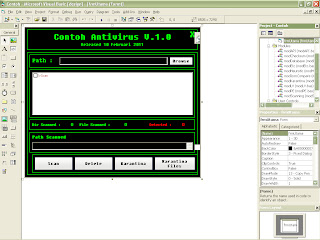




30 Komentar
Manteb dah.. udah ane terapin gan. Succes. Walaupun agak capek juga. Hehehehehe
Balasga koq coding yg cmdBrowse nya gk bisa??
Balas@Syarif sang pangeran : Dicoba lagi gan., mungkin ada kesalahan saat coding. Tips dari saya nih, kesabaran dan ketelitian adalah yang paling utama dalam hal ini :D. SEMANGAT GAN
Balasmas, request make Borland Delphi dong.. yang metodenya sama dengan yang ini..
BalasLink back ya...
@Seorang.Fitri : oke akan saya usahain nanti. btw, linknya kamu nggak valid nih, jadi gimana dong ?.
Balas#jangan panggil mas donk. kayak udah tua amat :D. Panggil aja disini saya agan Yugo. Hhehe
koding di cmd browse nya kok salah yaaaa????tau g salahnya di mana ???puyeenggg nih....hhheee mohon bantuannya yaa....
Balastak coba dlu mas nya,
Balasmoga aja sih kagak error :)
buat tugas kuliah hihihihih
makasih yaaakk
ntr nek oerrro tk buka lgi website mu :p
Trima kasih gan, udah saya praktekkan tapi virus apa yang bisa didetek av agan ini?
Balas_gan mau nanya...
Balas_koq waktu masukin kode module nya suka error gitu.???
gan bisa kasih tutor video...
Balasagan yugo
Balascode buat cmdScannya error yang ini:
FindFilesEx txtPath.Text, CBool(chkSubDir.Value)
tolong diperbaiki ya gan..
thanx...
agan ternyata errornya nambah lagi
Balaserror di cmdAction code :
DftrFile = GetSelected(lvScan)
tolong dibantu ya gan...
FindFilesEx
Balaserror ne bang. ,soLusi bang. ,
akan saya coba kunjung balik yaaaa!!!!!!!!!!!!
BalasGan bisa bagi Source code nya gan nieh
Balasea Kakz!!,,,
BalasBagi Yang Udah Bagi Donk!!,,,
Biar Tinggal Edit2 Ajha~~
Di LapTop Ane Ada Tulisan:
class not registered
Looking for object with
CLSID:{7EBDAAE1-8120-11CF-899F-00AA00688B10}
Kenapa Itu KAkz
gan aku gk tau letak Software Visual Basic itu ada di mana
BalasGan
BalasAku kok Ga dapet tools Listview nya yaa....???
Mohon Pencerahannya yaa...!!
my blog
http://muhammadfazry.blogspot.com
Gan Bisa Buatin Antivirusnya untuk ku gak....???
Balaskok pas di klik propertis nya dia ga mau muncul malah ada tulisan "Class not registered.
Balaslooking of object ehit CLSID :{7EBDAAE1-8120-11CF-899F-00AA00688B10}" Trus bagai mna ...?? tolong Donk.!!
admin,, tolong di cek lagi ya :)
Balasdi cmdScan
codding yang salah : FindFilesEx txtPath.Text, CBool(chkSubDir.Value)
gk bisa tuh min :(
tolong penjelasanya & cara penyelesaianya..
Ma, maksud dari tambahkan label dengan nama default apa ya?
Balaslabel dengan nama "default" ata kita biarin aja labelnya dengan nama yang sudah dikasih ama VBnya?
gan,, udah ane coba..
Balastapi pas ngetes scannya debug gan...
gimana tuh???
tolong dibalas ke email ane...
rseptian08@gmail.com.....
gan,,
Balastiap tahap pake screen shot donk gan....
ane jdi kagak ngerti klo gk ada contoh'na...
gan,,
Balastiap tahap pake screen shot donk gan....
ane jdi kagak ngerti klo gk ada contoh'na...
terima kasih atas ilmunya :)
Balasterima kasih ya atas infonya :)
Balaskren blog nya gan..!!!
Balasgan bagaimna buat body antivirusnya biar ga terlalu sederhana..?
mohon balas ke imail:
pifetoktori@gmail.com
oriwokis20.blogspot.com
thanks mas bro atas ilmux,,,,
BalasMas klo mw nambah databasenya gmna caranya??
Balas